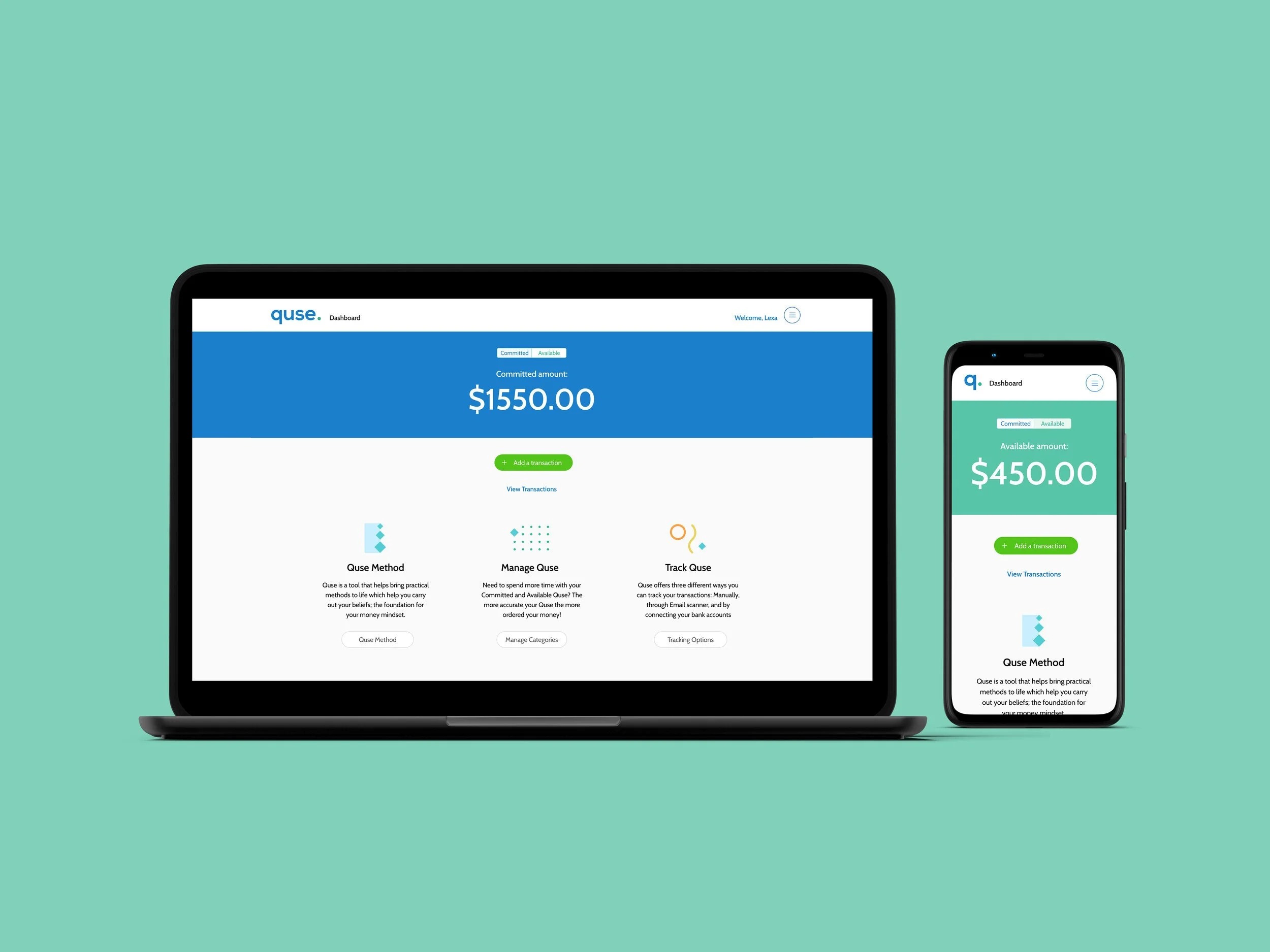Helping a FinTech startup build a budgeting app that lines your money up with your bank—and your reality.
Project Overview: Quse is a FinTech startup with a mission to resolve the gap between budgeting and banking. Many Americans claim to have budgets but still face overdraft fees and struggle to build savings. Quse organizes money into “queues” based on whether it’s committed (scheduled to be spent or saved) or available (for discretionary use), syncing with real bank accounts to keep users aligned with their financial goals.
My Role: As the sole product designer on this project, I partnered closely with Quse’s founder, Chris, and my development collaborator, Tim. I led the brand identity, product design, and UI library creation. I defined the user experience across mobile and web platforms, establishing MVP flows, patterns, and styles while ensuring visual consistency and technical feasibility.
Objective: The project was executed in two phases—
Brand & Identity Design: Establish a strong, trustworthy identity for Quse as a new entrant in the financial technology space.
MVP Product Design: Deliver a working web and mobile budgeting app that:
Helps users categorize transactions and allocate funds to budget queues
Provides a dashboard view of committed vs available money
Differentiates features for free vs premium users
Allows deeper budgeting refinements over time
Problem Statement: There’s a significant disconnect between how people budget and how they actually bank. Users often rely on spreadsheets or apps that don’t integrate with their actual financial accounts, resulting in overspending, overdraft fees, and missed savings opportunities.
Quse set out to solve that by aligning users’ financial behavior with their actual bank balances—automatically and in real time.
Process:
Phase 1: Brand Identity
We developed a clean, approachable visual identity that balances the seriousness of financial tools with a sense of calm and control. The name “Quse” is a play on “queues,” central to the product’s organizing metaphor. I created a visual brand guide, logotype, color palette, and type hierarchy that could extend into app UI.
Phase 2: MVP Experience Design
User Onboarding
Designed a 5-minute onboarding quiz that captures user profile info (demographics, household budgeting) and financial data (income, goals).
Final step: Email verification to create a secure account.
Dashboard
Personalized dashboard that estimates committed and available funds immediately after onboarding.
Encouraged deeper budget refinement to improve accuracy over time.
Transaction Categorization
Users (free or paid) could manually edit and categorize transactions.
Only premium users could connect bank accounts to automate this process.
Designed a “smart queue” experience to help users assign or reassign transactions to the appropriate budget category.
Inventory Page
Created a view to sort and manage transactions by budget queue across all categories—providing transparency and control.
Quse marketing landing page and entry point to web application
Snapshots of the onboarding quiz
Personalized dashboard showing available (left) and committed (right) funds
A list of committed expenses (bills) and how to add a category inside the committed queue
Free users could manually add each transaction
Paid users could connect their bank accounts and credit cards to Quse and simply confirm and edit transactions as needed
Inventory page
Design Tools & Systems:
UI was built on top of the Ant Design System, customized in Figma to suit Quse’s brand and functional needs.
Delivered a comprehensive UI kit and flow designs for both web and mobile platforms.
Worked directly with Tim (developer) to ensure seamless implementation and reduce design-to-dev handoff friction.
Results:
The client was thrilled with the MVP delivery, and Quse is steadily growing.
As Quse builds relationships with banks and gains traction, additional features have been commissioned based on the foundation we created.
Our focus on clarity, simplicity, and early user value created a strong launchpad for the product’s next phase.
Reflection: This project reinforced my passion for working with entrepreneurs and early-stage companies—where I get to shape not just how something looks, but how it works and why it matters. I loved helping bring Quse’s big vision to life through design that solves real-world financial problems.